More fun with the Basecamp PHP Wrapper
First The Wrapper, Introduction, Part 1
So jumping right in . . .
I’ve been working on a little application using the Basecamp Wrapper, and basically just fooling around with the UI now. Just because I’m dicking around, doesn’t mean you should have to suffer. So here are some nuggets.
The idea for the app was that I wanted a big simple todo list that combined all the todos I had from all the different projects in a meaningful and useful order. So first and foremost its collecting all the todos in a single array and then making use of them.
In my Customcamp class:
todo->position * list->position * (now - time_the_project_was_last_modified)Though a todo’s position is scoped to the list that its on, this creates a number that can be used as a rank for scope of your entire account. So to apply this to the function:
By adding a minuscule random number to the rank we can use the rank as keys for a humongoid array of all our todos. Then to get them in order all we have to do is:
I have a very good use for this function, but even if you don’t I hope this was informative. Grab the full code here.
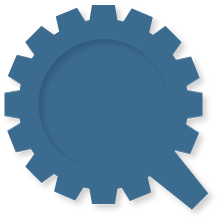
Thanks for this wrapper!
I’ve been able to pick it up this morning and have a quick play. Very easy 🙂
Thanks!
If you write anything cool or useful, please share. I’m really interested in what other people are doing with the wrapper/api.
–AQ
I will do. Im using this in context with a CMS system so much of my usage is domain specific.
I would like to add some wrapper functions to help with requests construction. For example, adding in names/descriptions for new todo lists is currently performed by including an array which i didnt realise at first.
Awesome, If you make any changes to the actual wrapper, please let me know. I’ll test them and see about adding them to the code-base. Would you rather send PHP objects instead of arrays?
Hi
Had a 404 trying to download customcamp.php.
http://www.quirkey.com/software/customcamp.php
Looking for sample code to understand your class.
Cheers
I dont think I ever posted the actual full file. I assumed that readers could take the couple posts that I had here and cut and paste the sample code that they needed.
I had an issue with the find_all_uncomplete_todos function when there was a to-do list item only one item (it didn’t matter if it was umcomplete or complete).
The issue is that todo-item does not contain an array, but rather just the single item.
My workaround. Tests the count = 1 and then if so, creates an array with one item and stores that in the {“todo-item”}
First and last line are the same as the original script and used for an insertion reference.
if ($list_data && $list_data->{“todo-items”}->{“todo-item”}) {
//start array hack here
if (count($list_data->{“todo-items”}->{“todo-item”}) == 1){
$tmp = $list_data->{“todo-items”}->{“todo-item”};
$list_data->{“todo-items”}->{“todo-item”} = array($tmp);
}
//end array hack here
foreach ($list_data->{“todo-items”}->{“todo-item”} as $todo) {
Thanks, Matt,
I’m looking to finally make a real release of this in the next couple weeks and i’ll include this bit and give you full credit.