Let me know when I’m wasting time (like right now)
Quick OS X productivity tip:
In System Preferences > Date & Time (also accessible by clicking on the clock in your menu bar and selecting ‘Open Date & Time . . .’)
Under the ‘Clock’ Tab, Check ‘Announce the Time’ and select your interval.
Now you’ll have a friendly reminder that time is flying.
GTD is a lot about time and how you spend it. Merlin Mann suggests a bunch of different electronic timers to help you enforce the 2-minute rule.
I’m not that disciplined . . . yet. I’m slowly killing my bad habits of wasting time and getting lost in the noise of email, AIM, and my feed reader. One of my biggest issues is that I easily loose track of time. Even though there’s a clock glaring in the upper right of my screen, I often don’t take my eyes off of whatever I’m doing for long enough to notice that I’m a couple minutes late for a call, or I should have been out the door 10 minutes ago.
Having this friendly reminder every half-an-hour, not only reminds me of what I need to be doing, but lets me break up time into useful chunks. When I’m told, “It is now twelve thirty”, I can say to myself, OK, I’m going to spend the next 30 minutes wrapping this up, and then I’m going to move on to another task.
I can’t wait until Leopard and the upcoming speech improvements. That should make this even less annoying and more useful.
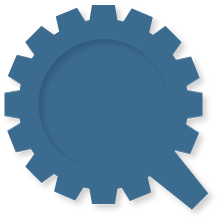
So newsfirex is worth the $19 bucks? I’m using Vienna now, which is open source, but it looks like newfirex could kick my reader in the balls.
Newsfire is tottally worth it. David Watanabe is an excellent developer and all his applications look as good as they work.
I agree. Sometimes it’s hard to visualize how fast time flies when you’re glued to the computer.
I recently started using TimeDisc for the mac
http://www.furrysoft.de/?page=timedisc
The beauty of this app is you can show the 24/12 hours of a day as a pie. It’s like a floating clock, but you can set it to ignore clicks and change transparency, colors, etc. And amazingly it’s free.
That App looks awesome! Thanks, I’m tottally trying it out today.
I’ve been using this feature, but have found it’s easier to go and get a drink of water when it tells me the time, then change tasks — so I’m using it to remind me to be healthy, not “more productive.”
[…] A number of months ago, I read this post over at Quirkey, software developer Aaron Quint’s awesome blog. In his post, he talks about setting his computer to report the time to him every half-hour. On a Mac, you can do this in your prefs, and you can choose from among the dozen or so voices included in the operating system. The reason AQ had the time reported to him seemed simple and smart. He said, Having this friendly reminder every half-an-hour, not only reminds me of what I need to be doing, but lets me break up time into useful chunks. […]